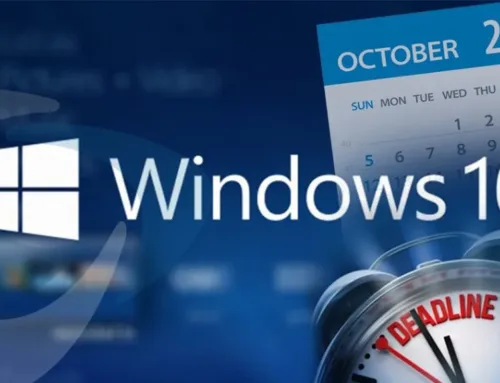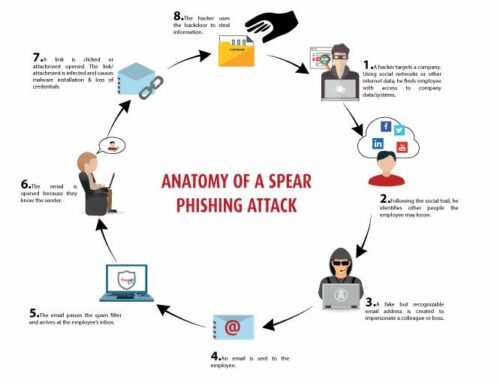Hook, Line, and Sinker: Understanding the Anatomy of a Phishing Email
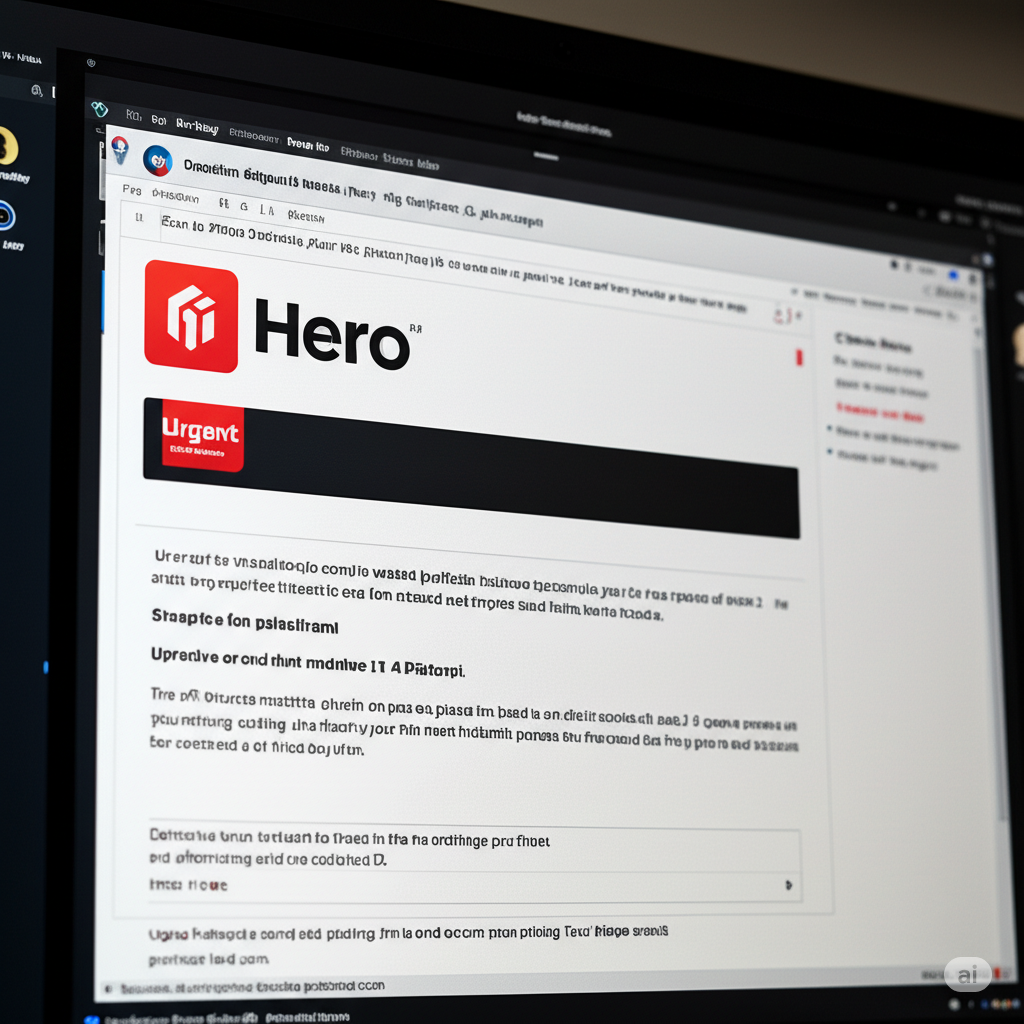
🐟 Don’t Get Hooked: How to Spot a Phishing Email
In today’s digital world, phishing emails are one of the most common online threats. These fake messages often look like they come from trusted companies—but they’re actually trying to steal your personal information.
At Computify, we help you stay safe and informed. Here’s a quick and easy guide to spotting phishing emails before they cause damage.
📧 What Is a Phishing Email?
A phishing email is a scam message that tries to:
-
Trick you into giving away personal or financial information
-
Get you to click on a dangerous link or download a file
-
Make you believe it’s from a real business or service
These emails are designed to look real—but they’re anything but.
🚩 6 Common Signs of a Phishing Email
1. Suspicious Sender Address
The email might say it’s from a company like PayPal, but the actual sender address may look strange.
Example: [email protected] instead of [email protected]
Tip: Hover over the sender’s name to see the real email address.
2. Scary or Urgent Subject Lines
Scammers often use urgency to pressure you into reacting quickly.
Look out for subject lines like:
-
“Your Account Has Been Suspended!”
-
“Security Breach – Immediate Action Required”
-
“Payment Failed – Update Now!”
3. Generic Greetings
Legitimate businesses usually greet you by name.
Phrases like “Dear Customer” or “Hello Sir/Madam” are common in phishing attempts.
4. Strange Links or Attachments
Phishing emails might include links that appear trustworthy but lead to fake websites.
Unexpected attachments could contain malware or viruses.
Tip: Instead of clicking, go directly to the company’s official website.
5. Requests for Personal Information
Companies won’t ask you to share sensitive details via email.
Avoid responding to emails that request things like:
-
Passwords
-
Credit card numbers
-
Bank account information
6. Spelling and Grammar Mistakes
Many phishing emails contain typos or poorly written sentences.
If the message seems unprofessional or sloppy, that’s a major red flag.
🔒 How to Protect Yourself
Want to avoid falling for phishing scams? Follow these best practices:
-
Be cautious with emails from unknown senders.
-
Don’t click on suspicious links or download files you weren’t expecting.
-
Turn on two-factor authentication for your accounts.
-
Keep your antivirus and software up to date.
-
Report phishing emails to your IT provider or email platform.
💡 Think You Got a Phishing Email?
If something feels off, trust your instincts. Don’t respond. Don’t click.
Instead, contact the company directly through their official website or phone number.
Need help identifying suspicious emails? We’re here for you.
👨💻 Stay Safe with Computify
At Computify, we help you:
-
Secure your inbox
-
Train your team to spot scams
-
Protect your business from cyber threats
Think you’ve been targeted by a phishing scam? Get in touch with us today for expert help and peace of mind.
✅ Related Services
-
Email & Spam Protection
-
Cybersecurity Awareness Training
-
IT Support & Consulting
-
Backup & Data Recovery
📌 Final Tip:
When in doubt, throw it out.
If an email seems suspicious, don’t take the risk.