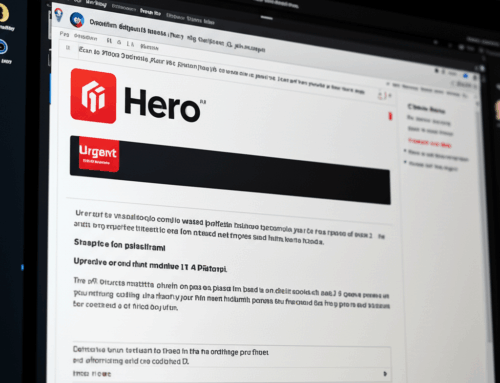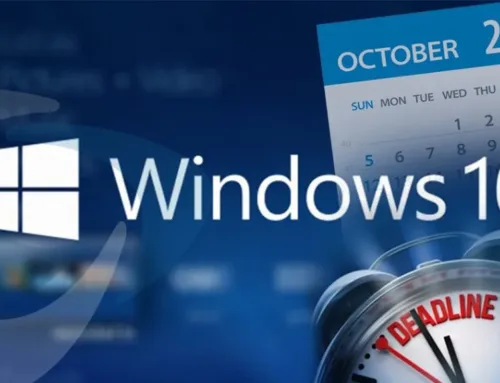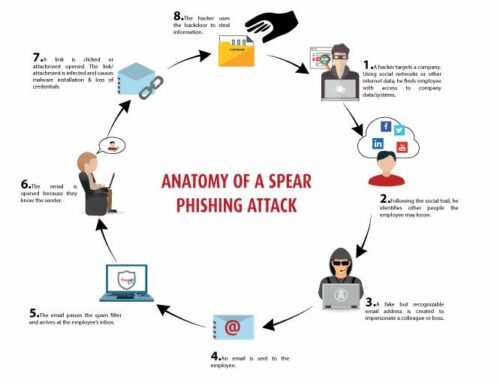The Ultimate Guide to Choosing a Password Manager
In today’s fast-paced digital era, password managers have become essential rather than optional. As the number of online accounts grows rapidly and passwords become more complex, traditional methods like memorizing or using sticky notes are no longer sufficient. Therefore, a reliable password manager can truly transform your business by enhancing security, streamlining workflows, and providing much-needed peace of mind. With that in mind, here is a helpful guide to choosing the best password manager for your organization.
1. Key Features to Look for in a Password Manager
When evaluating password managers, it is important to focus on several key features to ensure you get the best value:
-
Encryption: First and foremost, ensure that the password manager uses end-to-end encryption so that only authorized users can access stored data. For more on encryption best practices,
-
Cross-Device Syncing: In addition, the manager should sync passwords across all devices, allowing seamless access whether you’re on a desktop, laptop, or smartphone.
-
Biometrics & Two-Factor Authentication (2FA): Moreover, support for biometrics such as fingerprint or facial recognition adds an extra security layer, especially on mobile devices. Along with this, two-factor authentication is a must-have feature for additional protection. You can learn more about 2FA and cybersecurity fundamentals at StaySafeOnline.
2. Top 3 Password Managers for Small Businesses
After understanding the features, you may wonder which password managers stand out. Here are our top three picks for small businesses:
-
LastPass for Business: To begin with, LastPass offers a strong feature set including password generation, secure sharing, and admin controls. Furthermore, it integrates well with many enterprise tools and remains easy to use. More details can be found on their official site: LastPass Business.
-
1Password: Similarly, 1Password is known for its simplicity and robust security. It provides excellent encryption and a user-friendly interface, making it ideal for teams that need to securely store passwords and sensitive information.
-
Dashlane: Finally, Dashlane offers additional features like dark web monitoring and VPN services. Notably, its automatic password changer allows users to update passwords quickly with just one click. Learn more at Dashlane Business.
3. How to Onboard Your Team with a Password Manager
Once you’ve selected the right password manager, the next step is to integrate it smoothly into your business:
-
First, create a company-wide policy that clearly states password managers are part of your cybersecurity strategy, along with employee expectations.
-
Next, provide training sessions and educational materials so employees understand the benefits and how to use the password manager securely.
-
Finally, make use of admin tools to monitor usage and ensure that employees are following best security practices.
4. The Long-Term Benefits of Using a Password Manager
Over time, using a password manager brings numerous advantages:
-
For one, it reduces password fatigue by removing the need to remember multiple complex passwords.
-
Additionally, security is enhanced through features like auto-filling strong passwords and automatic updates, which make it harder for attackers to gain access.
-
Moreover, productivity increases because employees save time accessing applications and can focus on more critical tasks.
Conclusion
In conclusion, choosing the right password manager is essential for any cybersecurity strategy. By providing your team with a secure and simple tool, you are not only improving security but also boosting productivity. Therefore, make the switch today and protect your business from future threats. For expert guidance on cybersecurity solutions tailored to your needs, visit Computify’s homepage.